PC trick
How To Enable GodMode In Windows
01:48Windows GodMode is an old trick, but I thought it’d be nice to share it with our readers who don’t know about it as Windows 10 is released. Also, I’ll be telling about all GodMode folders here, not just a single one. Windows GodMode, as the name suggests, provides you a shortcut and grander access to various control panel settings. It is also known as the Windows Master Control Panel shortcut (All Tasks) or All Tasks folder by different people.
Enable Godmode in Windows
1 - Create a New folder in Windows.
2 - Rename it to: GodMode.{ED7BA470-8E54-465E-825C-99712043E01C}
3 - Once Renamed it’ll converted and looks like control panel icon, open and there you have it.
Note:- You can enable GodMode using this trick in Windows Vista Window 7, Window 8, Windows 8.1,and Windows 10.










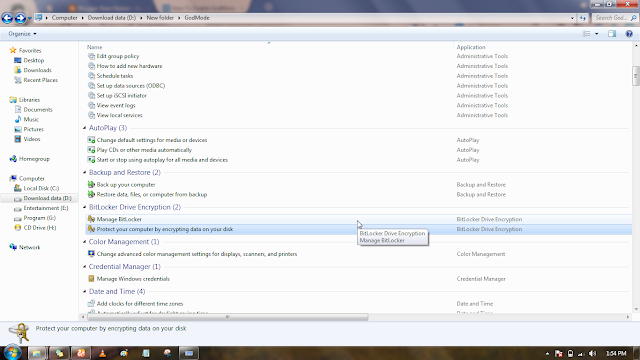










0 comments