PC trick
How To Make Auto Shutdown Timer For Windows 7 using Notepad
03:48How to make your computer system shutdown automatically at a given specified time? it is sure that there are many such software that can be found on the internet but why should we use any third party software just to make our system auto shutdown.
We can create our own file that can make our computer auto shutdown by providing a particular specified timer, the tutorial is very simple and tiny because of the steps below mention, but user needs to make sure timing in seconds that is; how many seconds are there in 1 minute or how many minutes in 3 hours.
Make Auto Shutdown Timer For Windows 7
2 - Open your notepad and start typing.
* Type shutdown -s -t 100 on the first line.This is the command to shut down the computer.
Note - To create a shutdown command that waits 100 seconds. you can change time.
4 - Click "File" and select "Save As". You will need to save the file as a batch file, which Windows can execute to run the shutdown command.
5 - The .txt from the end of the file name. Replace it with CodingSecurity.bat
* Type shutdown -s -t 100 on the first line.This is the command to shut down the computer.
Note - To create a shutdown command that waits 100 seconds. you can change time.
4 - Click "File" and select "Save As". You will need to save the file as a batch file, which Windows can execute to run the shutdown command.
5 - The .txt from the end of the file name. Replace it with CodingSecurity.bat
6 - Run the newly-created file to run your shutdown process.






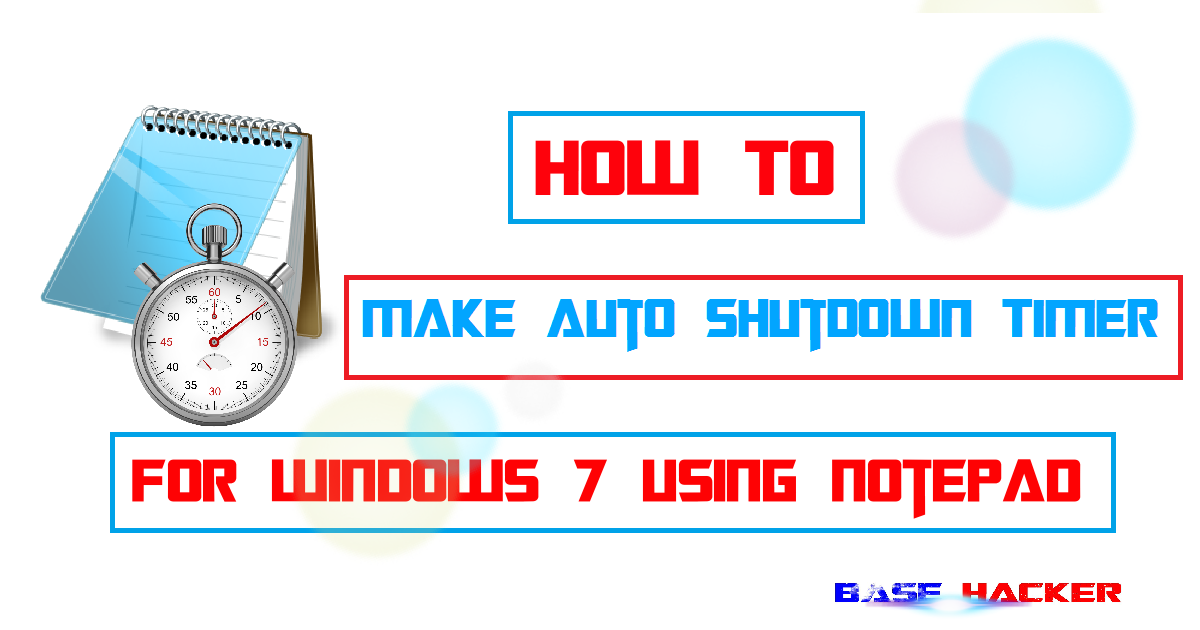















0 comments